Online Lessons
How video lessons work
Set up FaceTime. For safeguarding reasons, the account must belong to a parent or guardian. For parents or students using an Android or Windows device, a link will be emailed to you.
If using an Apple device, please email info@hampsteadmusiclessons.com with the registered FaceTime phone number or email address. If using an Android or Windows decide, please email to request a link (this only needs to be once).
For parents who require their device, you can hand off the call to another device
Pianists: place the camera with side view of your hands and and ensure the length of the keyboard is in view
Violinists and violists: place the camera with a side view of yourself and ensure the f-holes are in view.
Music theory, Aural, GCSE/A-level music students: place the camera in front of you on a desk - you will only need to be able to see the whiteboard beside me
The call will be initiated at the agreed time of the lesson from info@hampsteadmusiclessons.com
Before the agreed start time of each lesson, please email a scan or photo of the following pages:
Their repertoire for the week
Two sight-reading exercises (if studying the graded examination syllabus)
Any other etudes or exercises referred to in their homework (scales not required)
Completed music theory/academic assignments
The next two pages of their theory book (if studying music theory)
The focus will be on the same aspects as a normal lesson: warmups, scales, sight-reading, repertoire, aural training, rhythmic activities, and music theory.
Immediately after each lesson, homework and practice tips will be assigned via email, which will summarise the key points to practise over the week.